背景
引用此处Go简介一段对Go描述的话: Go语言是由Google开发的一个开源项目,目的之一为了提高开发人员的编程效率。 Go语言语法灵活、简洁、清晰、高效。它对的并发特性可以方便地用于多核处理器 和网络开发,同时灵活新颖的类型系统可以方便地编写模块化的系统。go可以快速编译, 同时具有垃圾内存自动回收功能,并且还支持运行时反射。Go是一个高效、静态类型, 但是又具有解释语言的动态类型特征的系统级语法。
环境
- MacOS Sierra (10.12.6)
- Eclipse Oxygen Release (4.7.0)
- GoClipse (0.16.1.v201607061938)
- Go (1.9.2)
- GDB (8.0.1)
此处针对MacOS + Eclipse搭建Go开发环境,这里不涉及MacOS、Eclipse安装配置
安装Go
从官网下载安装包:https://golang.org/dl/,默认安装目录是/usr/local/go
配置GOPATH、GOROOT环境变量,GOPATH路径与Eclipse workspaces路径保持一致
iceyaos-MacBook-Pro:~ iceyao$ vim ~/.bash_profile
# 添加如下内容
export GOPATH="/Users/iceyao/Documents"
export GOROOT="/usr/local/go"
export PATH="/usr/local/go/bin:$PATH"
立即让上述环境变量生效
iceyaos-MacBook-Pro:~ iceyao$ source ~/.bash_profile
验证go环境
iceyaos-MacBook-Pro:~ iceyao$ go
Go is a tool for managing Go source code.
Usage:
go command [arguments]
The commands are:
build compile packages and dependencies
clean remove object files
doc show documentation for package or symbol
env print Go environment information
bug start a bug report
fix run go tool fix on packages
fmt run gofmt on package sources
generate generate Go files by processing source
get download and install packages and dependencies
install compile and install packages and dependencies
list list packages
run compile and run Go program
test test packages
tool run specified go tool
version print Go version
vet run go tool vet on packages
Use "go help [command]" for more information about a command.
Additional help topics:
c calling between Go and C
buildmode description of build modes
filetype file types
gopath GOPATH environment variable
environment environment variables
importpath import path syntax
packages description of package lists
testflag description of testing flags
testfunc description of testing functions
Use "go help [topic]" for more information about that topic.
查看go环境变量
iceyaos-MacBook-Pro:~ iceyao$ go env
GOARCH="amd64"
GOBIN=""
GOEXE=""
GOHOSTARCH="amd64"
GOHOSTOS="darwin"
GOOS="darwin"
GOPATH="/Users/iceyao/Documents"
GORACE=""
GOROOT="/usr/local/go"
GOTOOLDIR="/usr/local/go/pkg/tool/darwin_amd64"
GCCGO="gccgo"
CC="clang"
GOGCCFLAGS="-fPIC -m64 -pthread -fno-caret-diagnostics -Qunused-arguments -fmessage-length=0 -fdebug-prefix-map=/var/folders/vm/ry3ff3355gnfvmgt8w17872c0000gn/T/go-build388809243=/tmp/go-build -gno-record-gcc-switches -fno-common"
CXX="clang++"
CGO_ENABLED="1"
CGO_CFLAGS="-g -O2"
CGO_CPPFLAGS=""
CGO_CXXFLAGS="-g -O2"
CGO_FFLAGS="-g -O2"
CGO_LDFLAGS="-g -O2"
PKG_CONFIG="pkg-config"
安装GoClipse
GoClipse是Eclipse的一个插件,顾名思义是为了运行Go程序
安装GoClipse插件,打开Eclipse,点击Help=>Install New Software
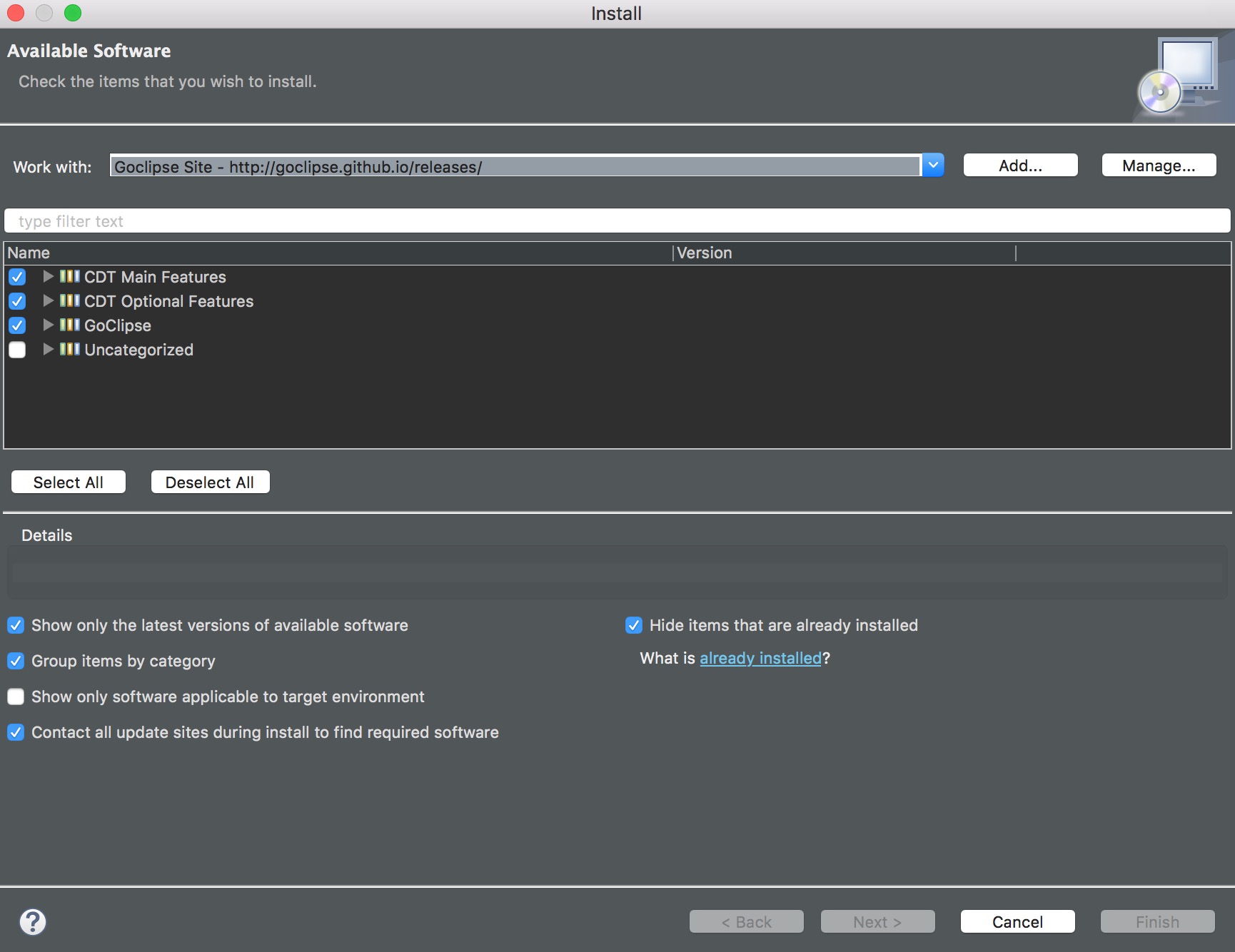
用科学上网方式安装会快点,安装完后重启生效
配置Go路径和安装Go tools
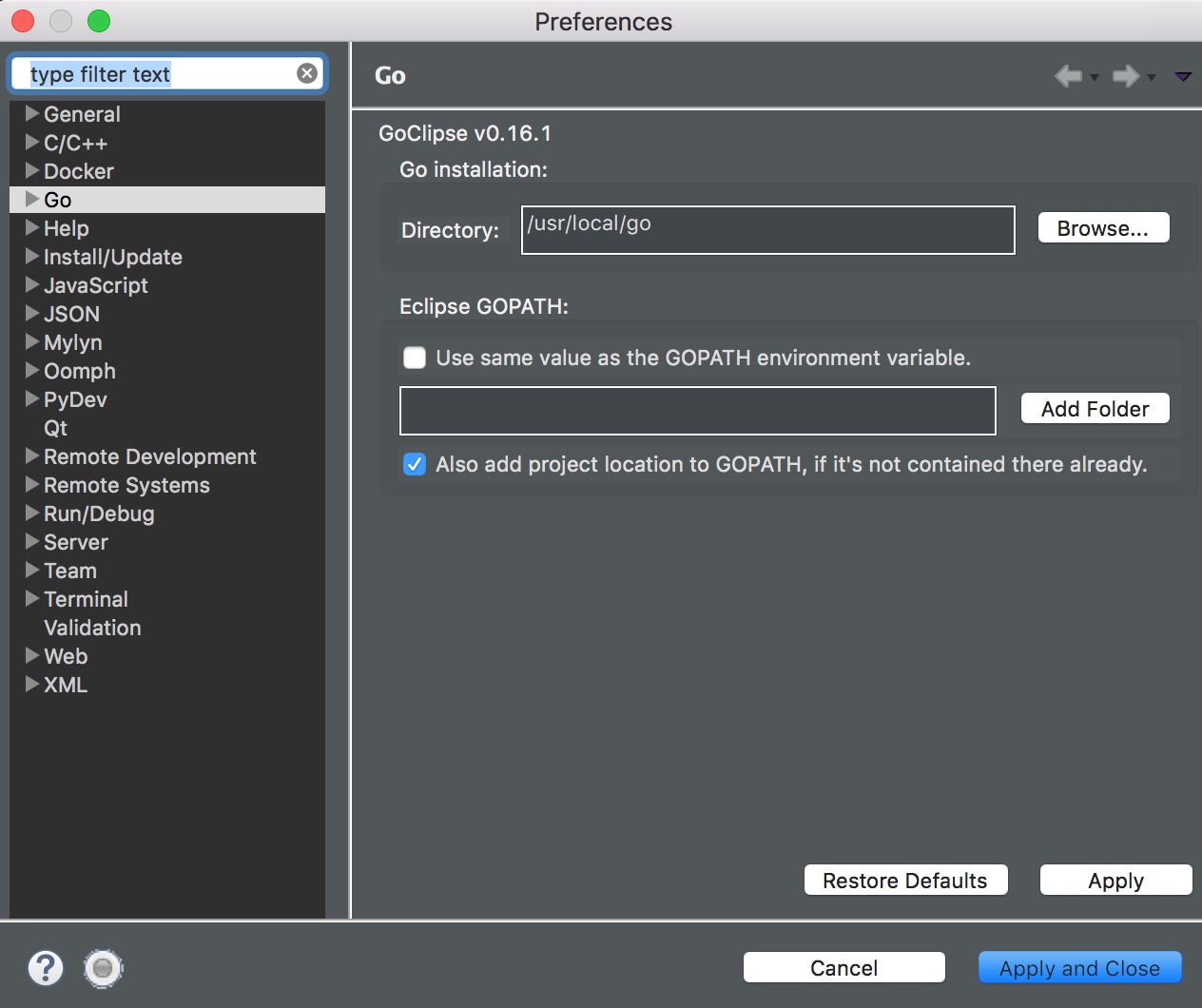
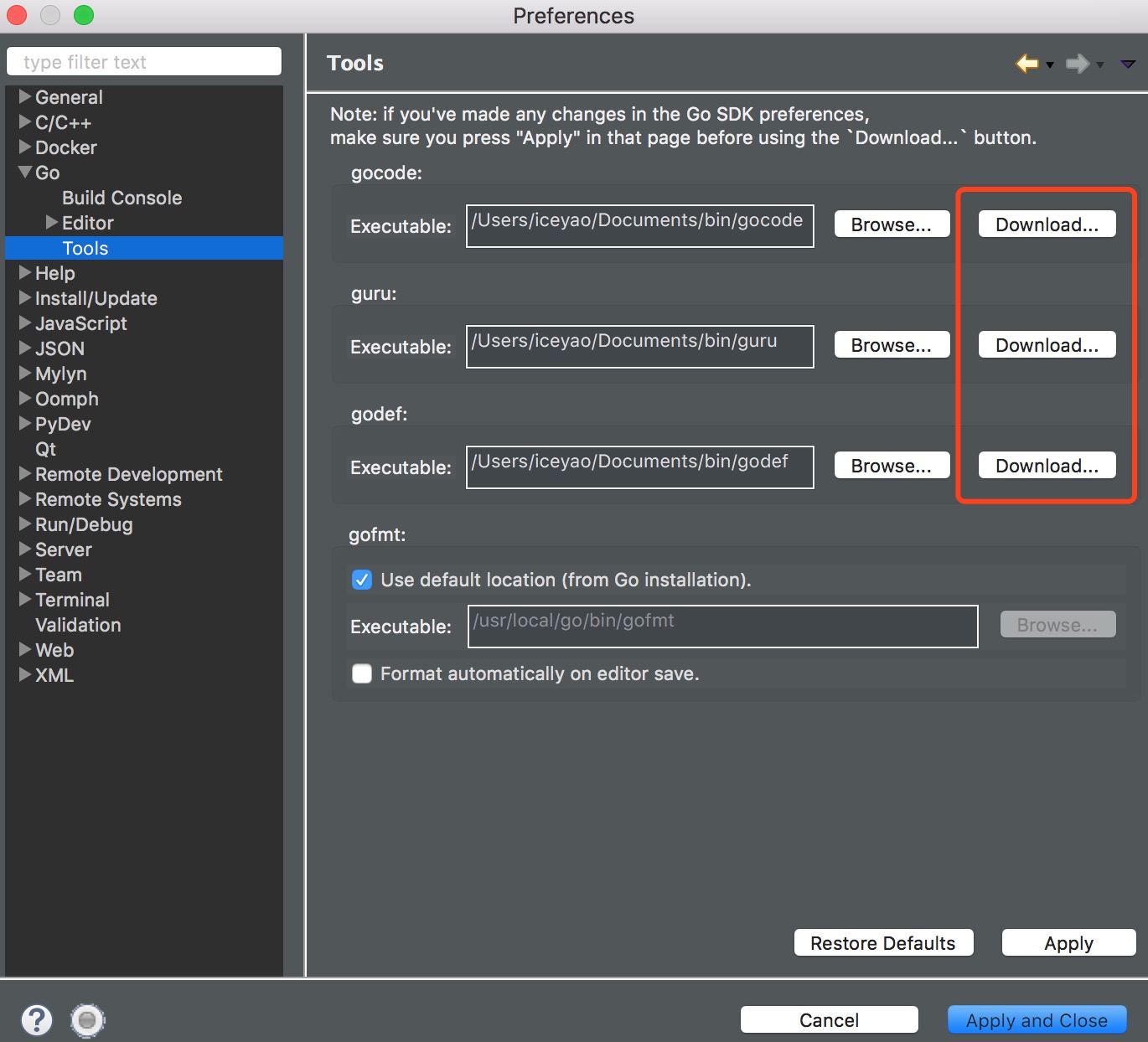
同样用科学上网方式安装gocode、guru、godef
测试Go程序
点击File -> New -> Go Project,创建一个test12的项目
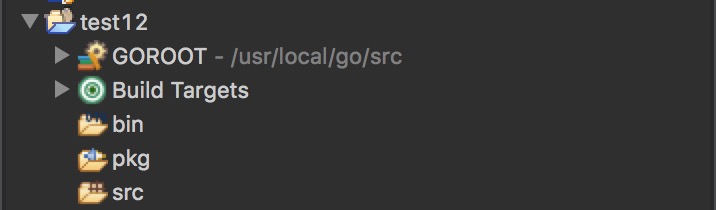
在src目录下,创建tt文件夹,再在里面创建hello.go,内容如下
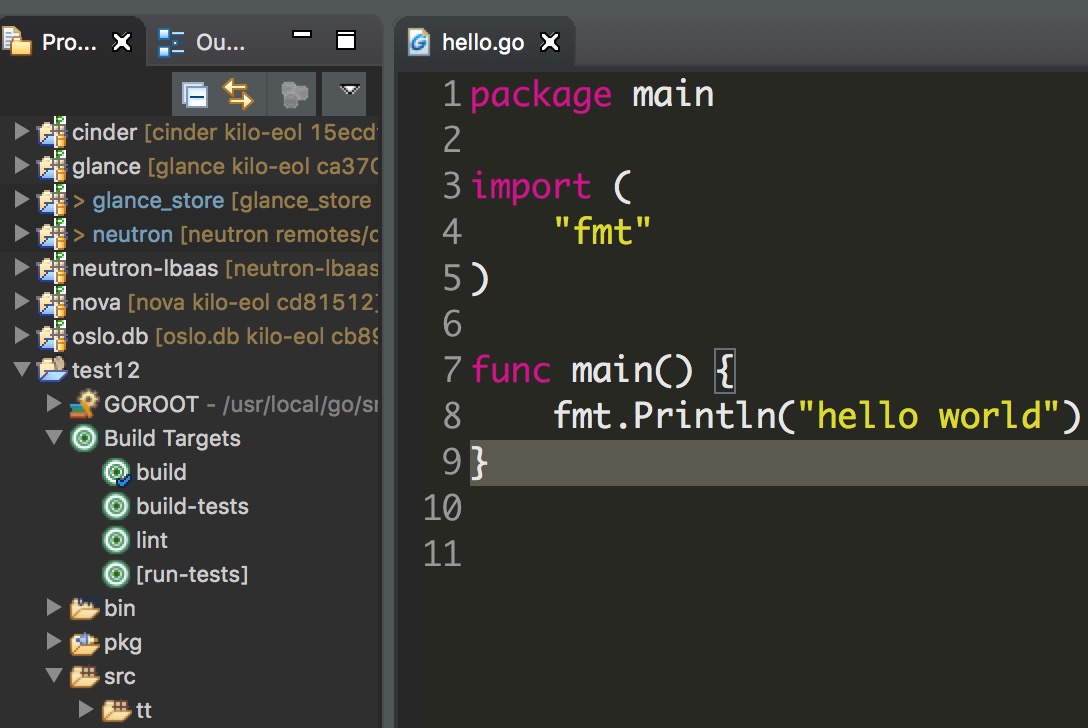
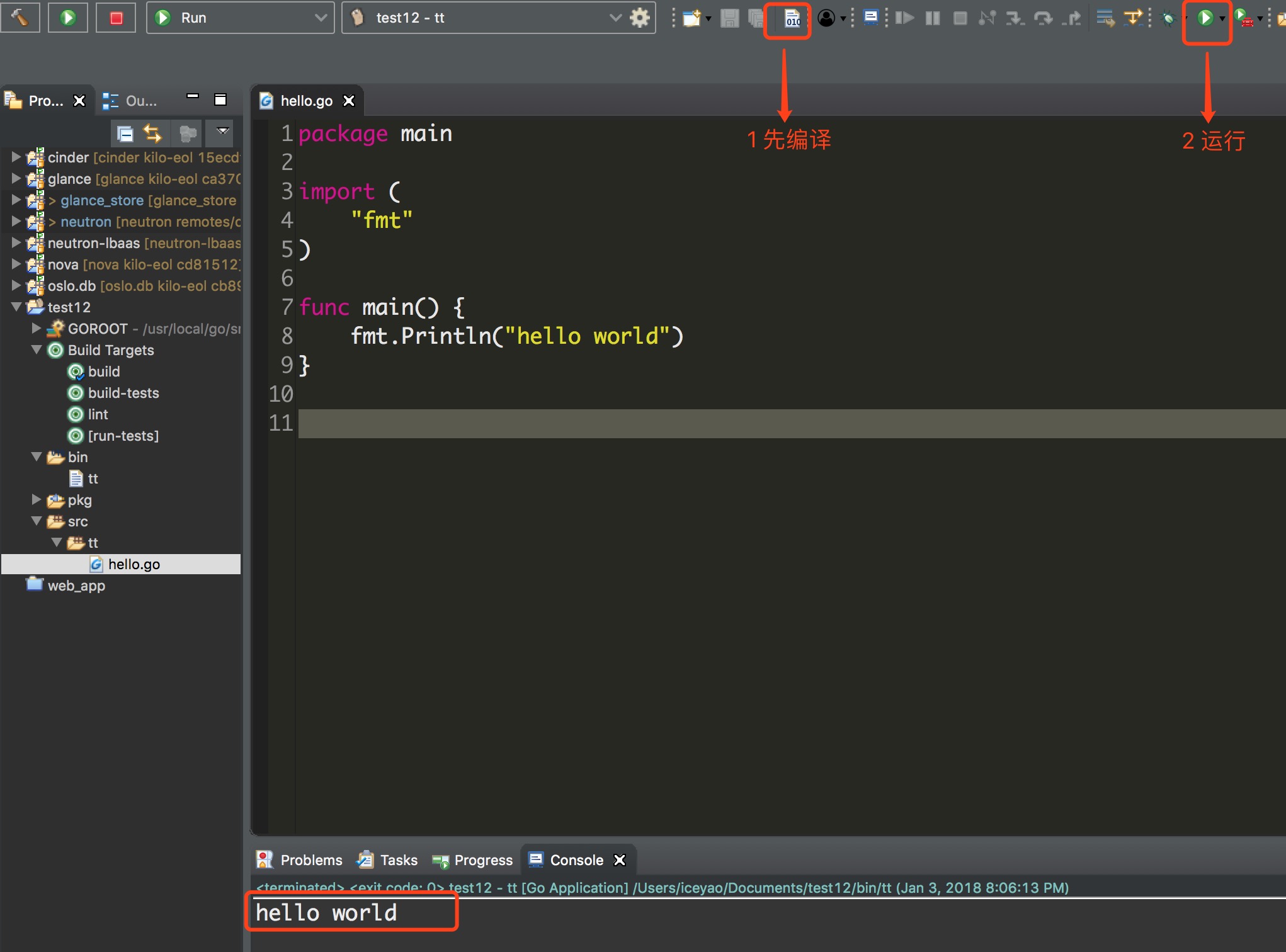
程序正常运行,说明Go环境是ok的
安装GDB
GDB用于调试Go程序,但在MacOS上想用GPB调试程序,还得用Keychain Access做证书
使用homebrew安装gdb
iceyaos-MacBook-Pro:~ iceyao$ brew update
iceyaos-MacBook-Pro:~ iceyao$ brew install gdb
iceyaos-MacBook-Pro:~ iceyao$ echo "set startup-with-shell off" >> ~/.gdbinit
打开Keychain Access,点击Certificate -> Create a Certificate
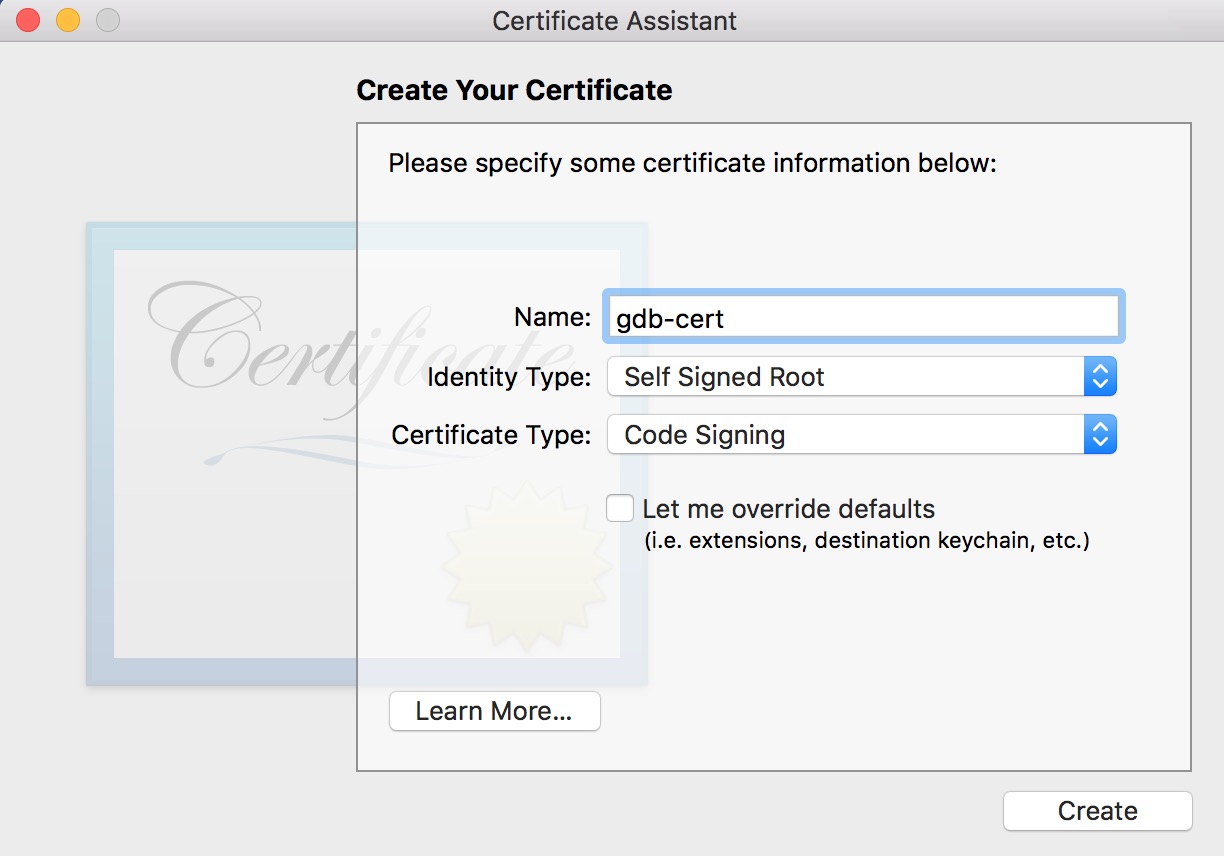
一路狂点,最后trust选择always trust,选择system, 创建完成后重启下电脑
证书签名
iceyaos-MacBook-Pro:~ iceyao$ codesign -s gdb-cert /usr/local/bin/gdb
Eclipse GDB配置,点击Eclipse -> Preferences
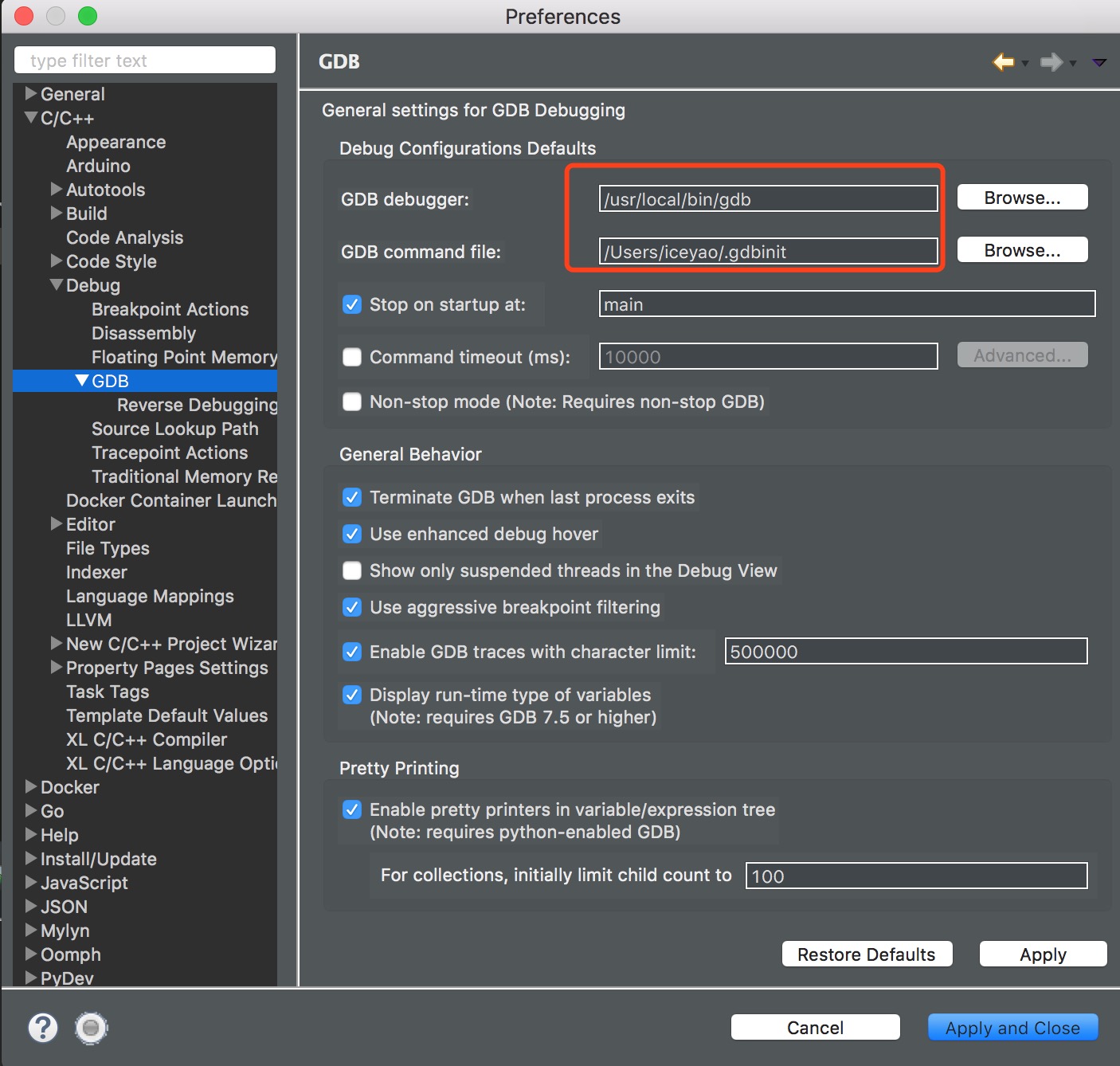
修改下hello.go,并双击设置个断点
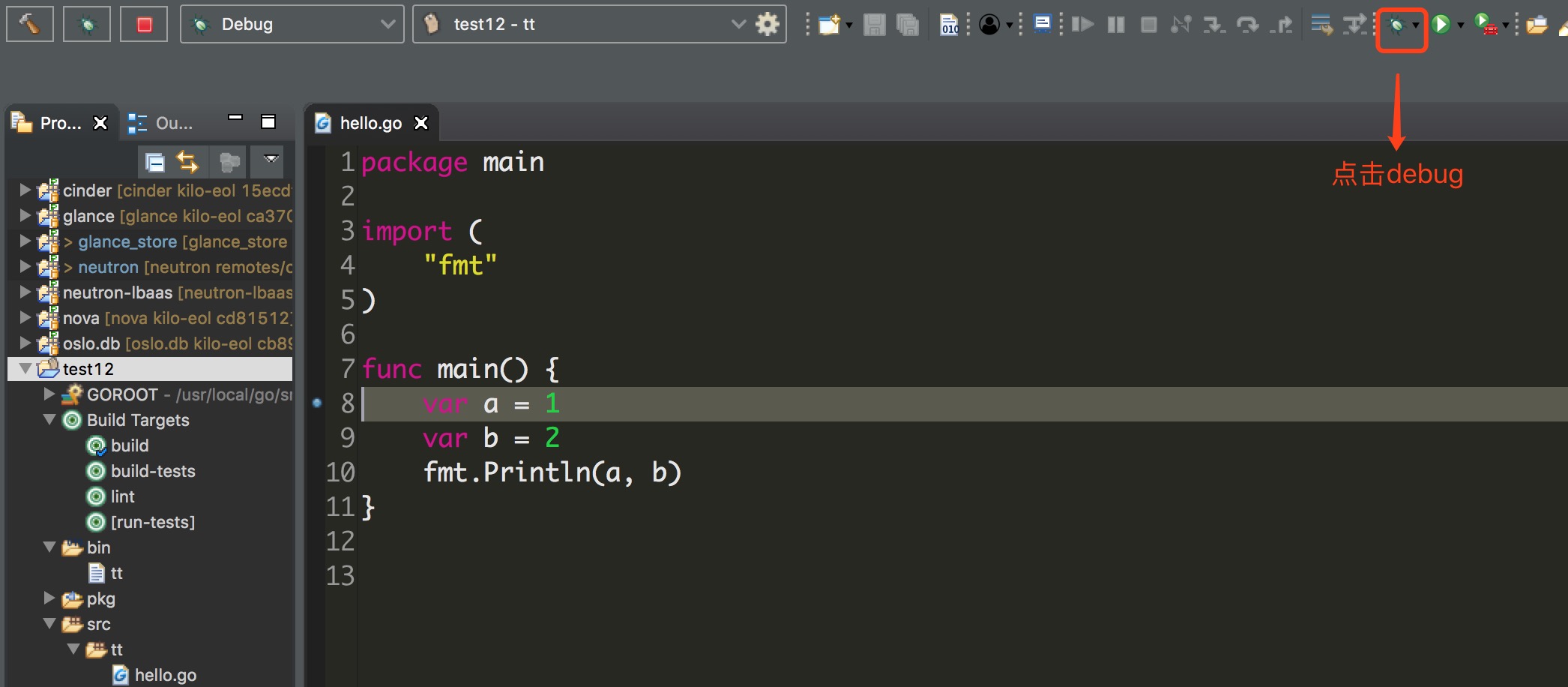
能正常捕获到断点,说明GDB是ok的
参考链接
- gdb go调试命令
- https://stackoverflow.com/questions/39702871/gdb-kind-of-doesnt-work-on-macos-sierra/40437725
- https://stackoverflow.com/questions/24561329/how-to-debug-go-programs-using-goclipse
「真诚赞赏,手留余香」
真诚赞赏,手留余香
使用微信扫描二维码完成支付
